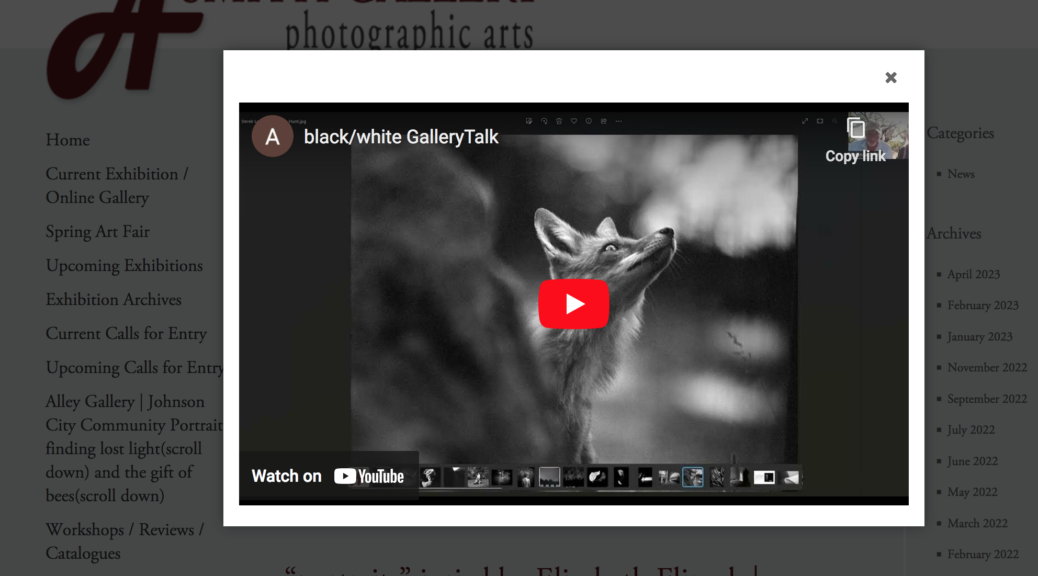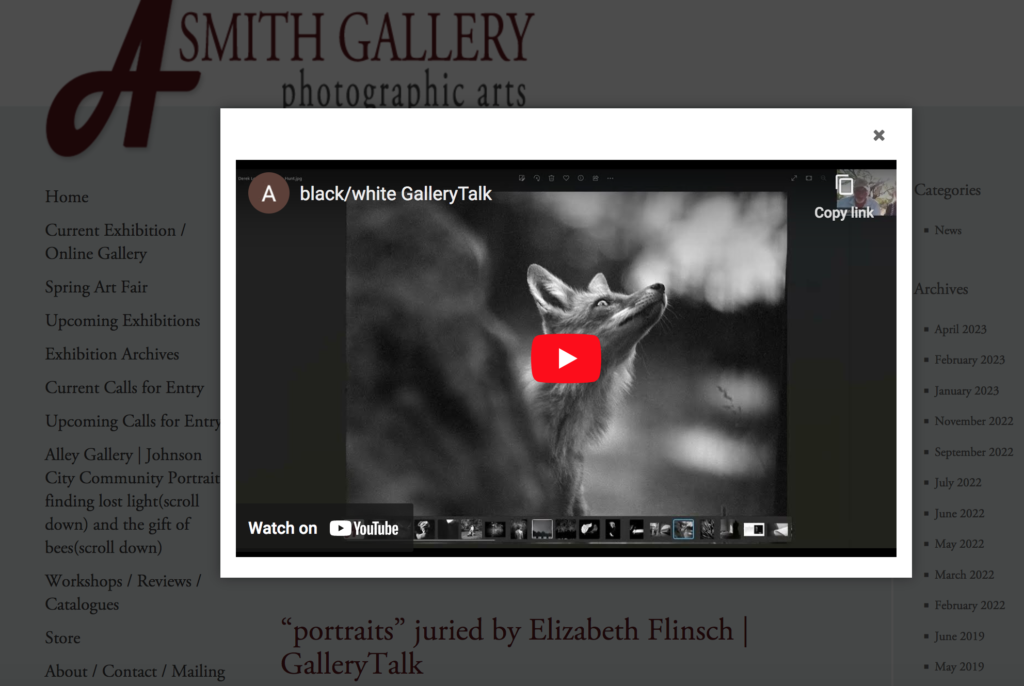There are alternatives to Photoshop and Lightroom
I have had some technical difficulties lately. It started when my Mac decided to start making awful noises whenever I booted it up. Granted, I have had that computer for about a decade so I guess I can’t be to disappointed. It was time for a new computer and I started taking inventory of my software tools wondering if I needed to upgrade them while I was at it. Shortly after, Adobe announced that they changed their terms of use so they can basically take any imagery, photograph or otherwise, from their products to train their A.I. model. That was my tipping point… It was time to dump Adobe.
I have been using Photoshop since version 2.0 and have loved using it. It really is a great tool and so is Lightroom. They are the premier tools for photo editing, design, illustration etc. I have become very familiar with them over the years. However, it seems that Adobe wants to bit the hand that feeds it. Hard.
To leverage the very tools that creatives use against them seems very short sighted to me. I could be wrong. I get it, the A.I. tools can be a real boost to creativity and take ideas further, faster and better. I don’t have a problem with that. It’s the idea that Adobe thinks they can just steal previous customers work to make a tool that will impact the opportunities of other creatives.
I have decided not to participate in Adobe taking advantage of the industry it is supposed to empower.
Now, don’t think I am not aware of all the other A.I. models using images from all corners of the internet, I am. I get it, A.I. can be a really great tool but not at my expense (if I can help it).
What am I going to use now?
I decided to go for the most affordable (i.e. FREE) solutions first, figuring that if they didn’t meet my needs I wasn’t out of any cash and it could only get better with other tools if these didn’t work out. Right now I am experimenting with GIMP and Darktable for my digital image editing.
I went with these two because there is an extensive developer and user community behind them. They may not get as regular updates as commercial software but they are stable and get updates on a consistent basis. Not to mention their price tag.
What about GIMP?
GIMP is actually pretty good. The above image was an old scan that I had in my archive and decided to run it through GIMP to see if I could take it where I wanted. Overall, I was able to quickly get where I wanted the final image to be. Photoshop users should be able to transition well to GIMP. It does lack two features (and has one bug) that, if weren’t missing, would make it a perfect replacement for me. Your mileage may vary. Remember, I started using Photoshop back in the day when there wasn’t layers…
A good clone healing tool
The clone healing tool in GIMP is a little cumbersome to use. Not as easy as Photoshop. GIMP makes you select a source area of the image and then you use the clone tool to spot dust or whatever you need. It’ not content aware like PS tools. Not perfect but workable.
Adjustment Layers
This is kind of a big one for me. I used adjustment layers in PS all the time. A great way to do none destructive editing on my original image. Without it in GIMP I am required to create copies of layers before I make an adjustment. Just in case I need to go back a step. Not a great workflow. There is a plan for this feature to be in a future release of GIMP but who knows how long it will take. So I will solder on for now with multiple layers, for a while anyway.
Darktable direct export to GIMP 2.0 doesn’t work (known bug)
After doing general edits in Darktable users used to be able to export directly into GIMP. However, since GIMP 2.0 that export from Darktable doesn’t work anymore. It works with older versions of GIMP but not 2.0. That’s a bummer because if you want to go from Darktable to GIMP you need to export a new file to open into GIMP. I am still learning Darktable so I don’t really know how much this will impact my workflow but I expect it could be annoying. A fix is supposed to be in the works but again who knows how long it will be before it’s released.
How about Darktable?
If someone told you Darktable is like Lighroom, don’t believe them. Both are capable and get you there fast but Darktable works differently than Lightroom in many ways. The workflow in Darktable is close enough to Lightroom that I got confused more often than not. I have to unlearn some things in order to use Darktable proficiently. I am by no means an expert or even very proficient in either one so I don’t have much to say about Darktable beyond this. It is powerful, fast and works really well. It’s just a different process. More to come on that one.
Get the latest from me in your inbox
If you like the content I post here on the blog then maybe you will be interested in my email newsletter. I send them out with other news, thoughts and tips on photography as well special print offers. Add your email in the form below. You can unsubscribe anytime, you won’t hurt my feelings.